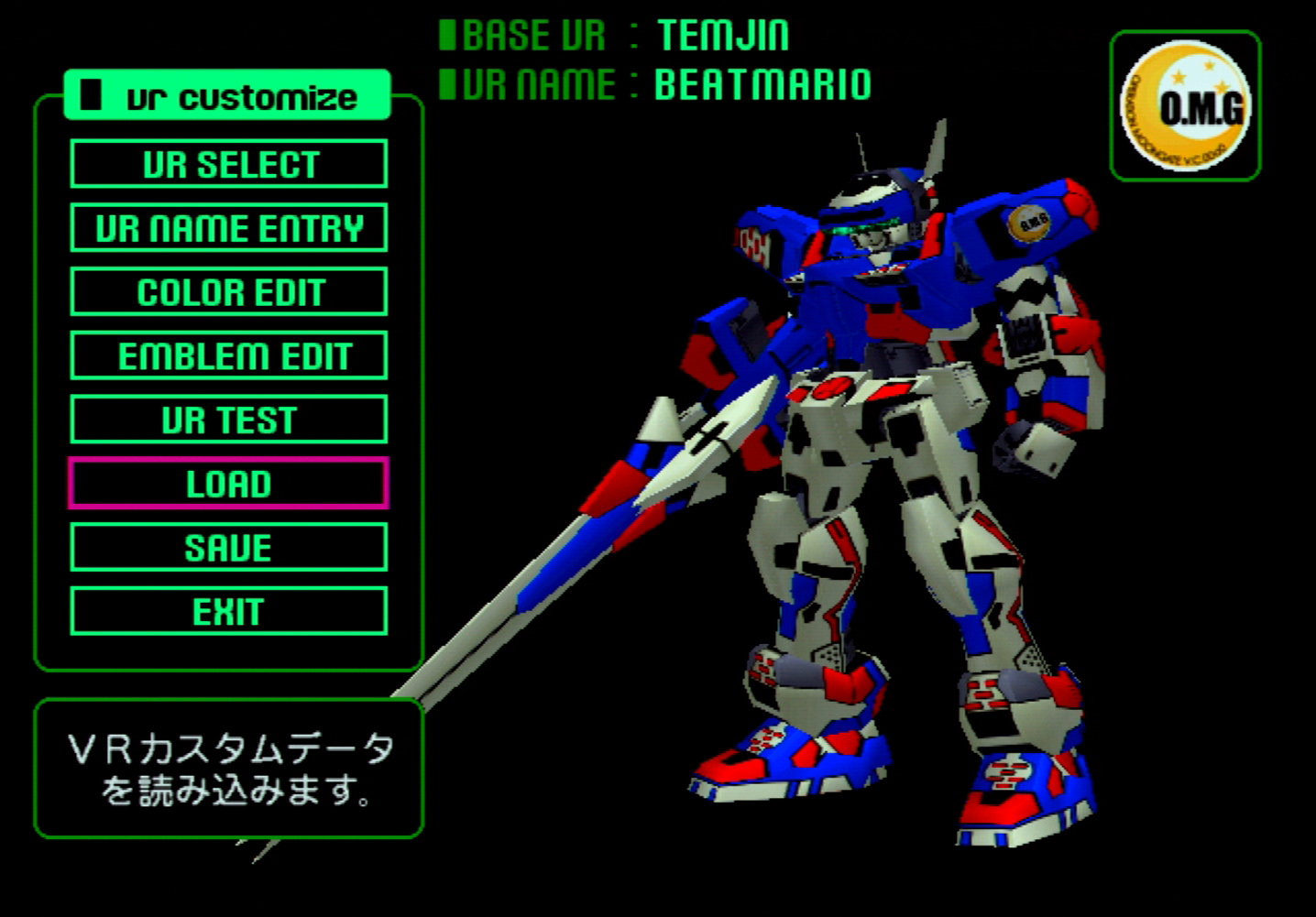
This is cool, but unfortunately somewhat limited in actual use. The idea behind it was to bring your custom Virtuaroid, saved to the Dreamcast's VMU memory card, to an arcade. From there you could pop the VMU into the machine and load up your custom mech in game. Which is cool! But it was very odd that there's no way to load these custom designs in battle within the Dreamcast port itself. The US release could've fixed this, as Oratorio Tangram's arcade release wasn't as widespread outside of Japan - and it'd make sense to allow these mechs to be loaded ingame. So instead, they just removed the customisation menu altogether. Very cool.
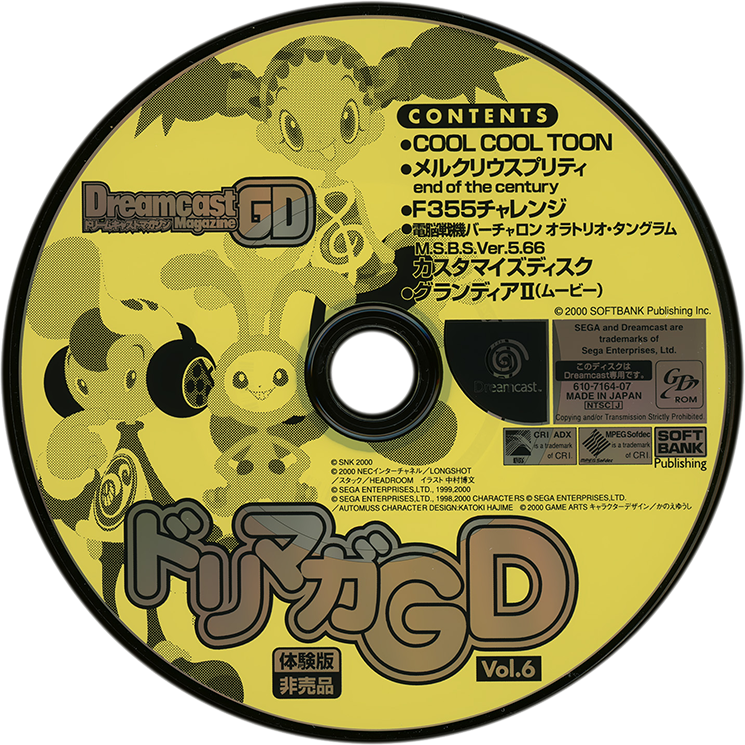
Oratorio Tangram's Dreamcast port was based on version 5.4 of the game. The arcade version later saw update 5.66, which never made it to Dreamcast... outside of a very obscure demo disc, given away with Dreamcast Magazine in Japan. The purpose of this disc was actually to allow customisation of the new Virtuaroids introduced in 5.66, since obviously it couldn't be done with the existing Dreamcast port. That said, it's very limited - it's literally just a colour edit tool, nothing more.
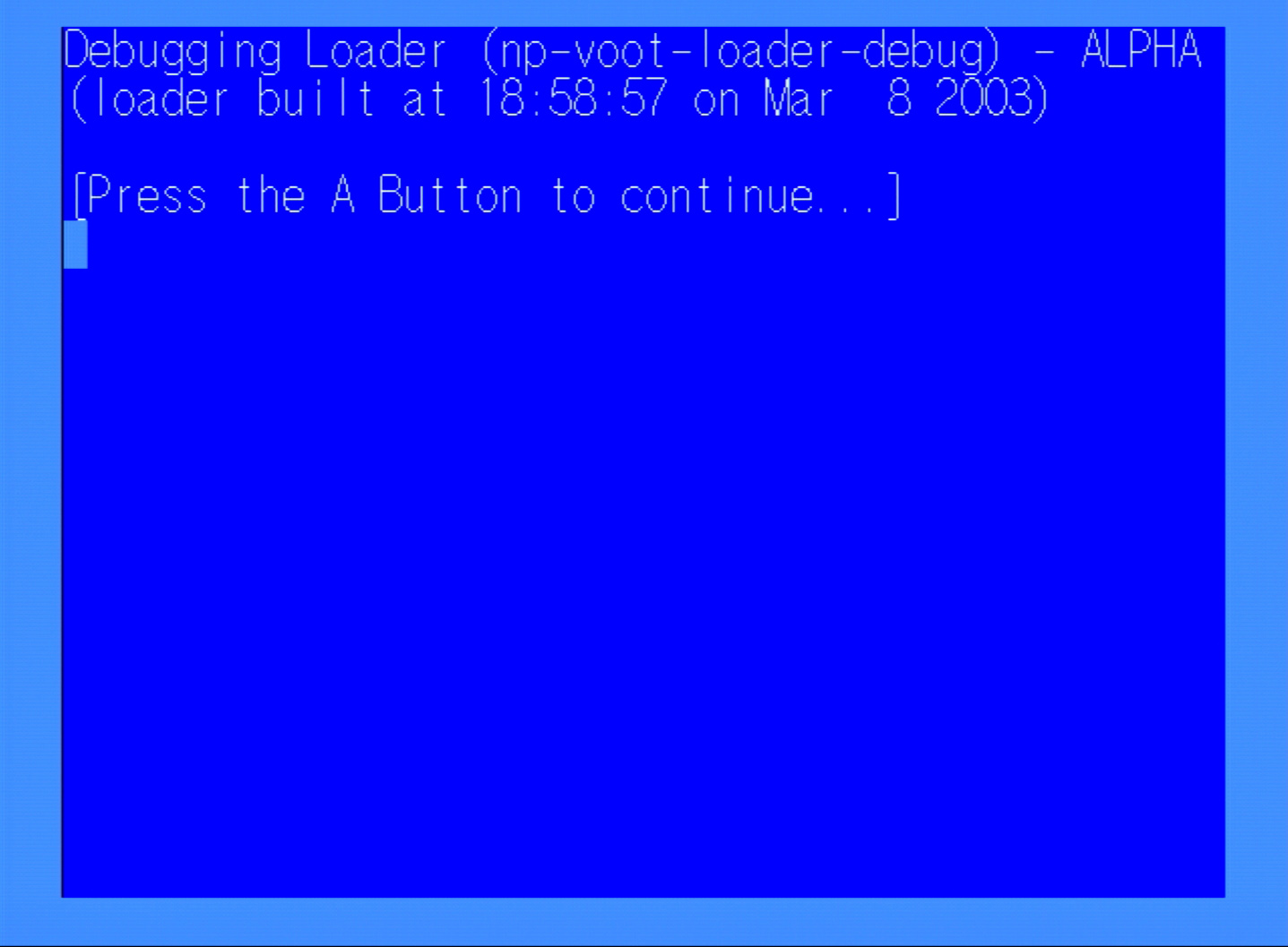
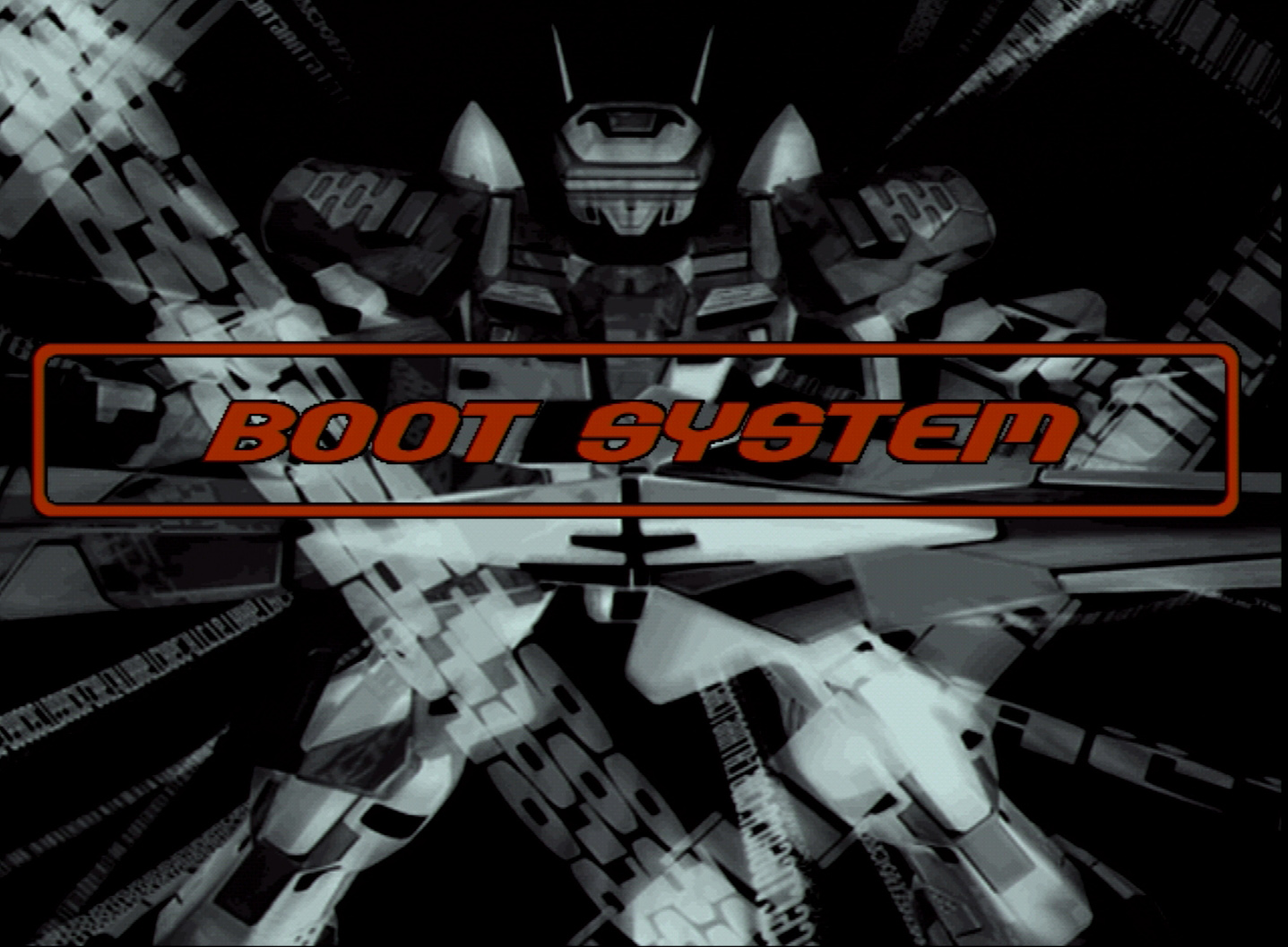

After this, a Virtual On fan named Scott Robinson created a boot disc named 'Cust-Plus', that can do two things. If you boot the Dorimaga 5.66 Disc with it, it'll enable the locked off 'VR Test' mode, that allows you to try out your new colours in battle. This is notable because it means you can actually play as the 5.66 mechs on Dreamcast, albeit in a very limited training mode, and apparently with some differences to the actual arcade version. The more useful thing to do with Cust-Plus is using it as a boot disc for Oratorio Tangram's Dreamcast port (5.4). As well as unlocking the debug damage value display in Training Mode, this unlocks the ability to use saved custom Virtuaroid colours in-game, by pressing Y on the Virtuaroid Select screen.
And if you've got a copy of Virtual On Oratorio Tangram and a Dreamcast with a disc drive, this is probably where you can go home. But I have a GDEMU, and unfortunately I had some problems.
For one thing, the most widely available version of Cust-Plus apparently has some issues, such as causing minor graphical glitches. But also, I simply couldn't get it to work with the Japanese version of VO:OT via GDEMU - which is a problem, because I'm the kind of petty where refuse to use the North American version just because it starts with an Activision logo. This is a SEGA game! Get that thing outta here!
But most importantly, using the US version would mean I'd have to boot the JP version (or the Dorimaga disc) every time I wanted to make a new design, since the US version lacks the custom VR feature; and that's just a pain in the arse.
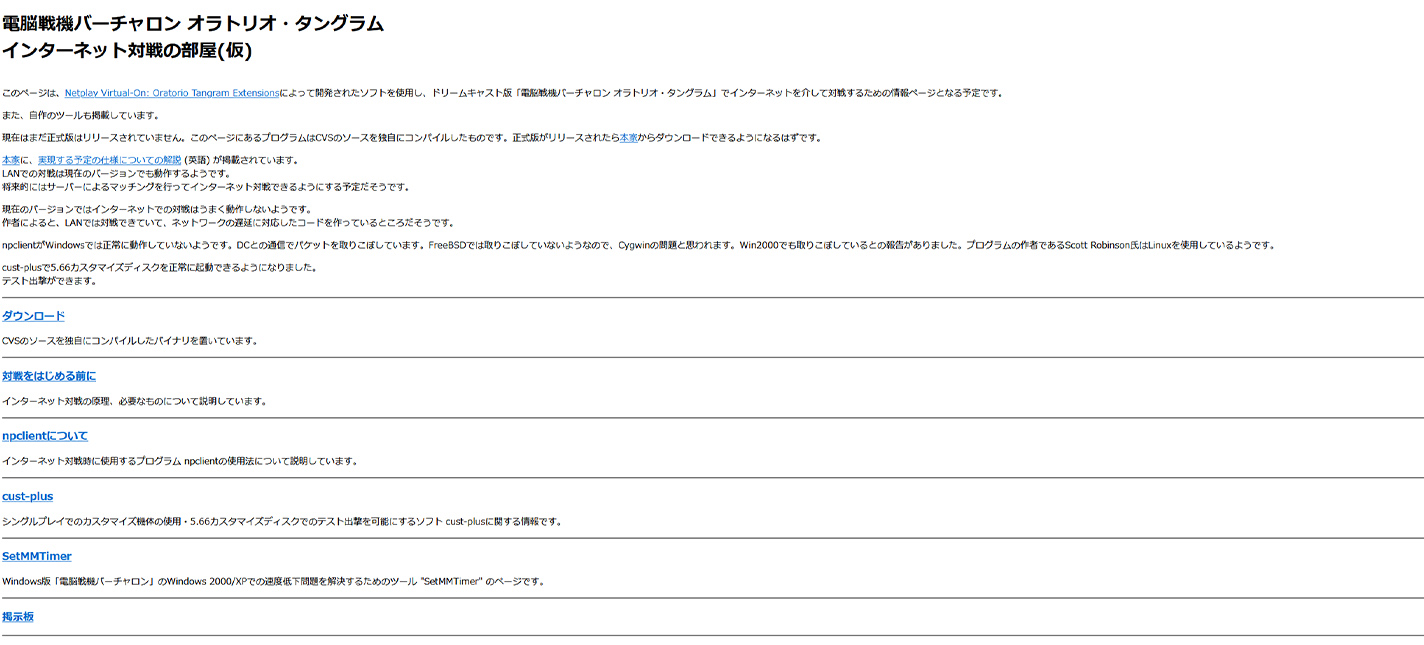
A Japanese Virtual On fansite named Playtown Denei hosted updated builds of the Cust-Plus disc, so that'd probably solve the issue; but they're not really provided in an immediately usable format. And to make matters worse, that site's been dead for years, owing to the death of Geocities. Thanks to Wayback, it's still accessible, but it's not exactly convenient.
The Virtual On Oratorio Tangram Cust-Plus Disc, for the Japanese version of the game, and compatible with GDEMU!
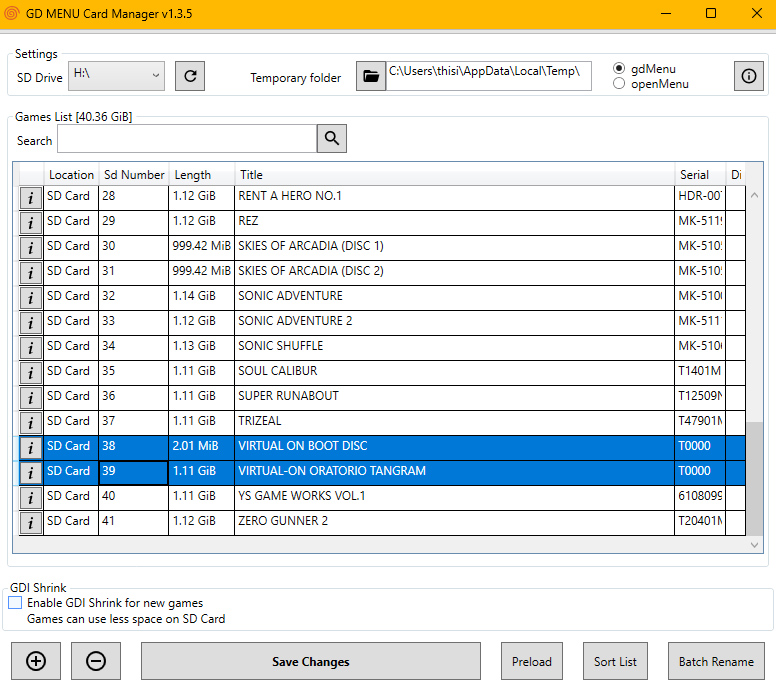
To use this, you'll want to make sure you load the boot disc onto your GDEMU's SD Card in the spot before the main Dreamcast port of the game. Using a tool that properly formats GDEMU SD Cards, such as GDMenuCardManager, is best practice anyway, and you can position the games in a specific order to make sure this works. I haven't tested this with OpenMenu, but it should theoretically work the same.
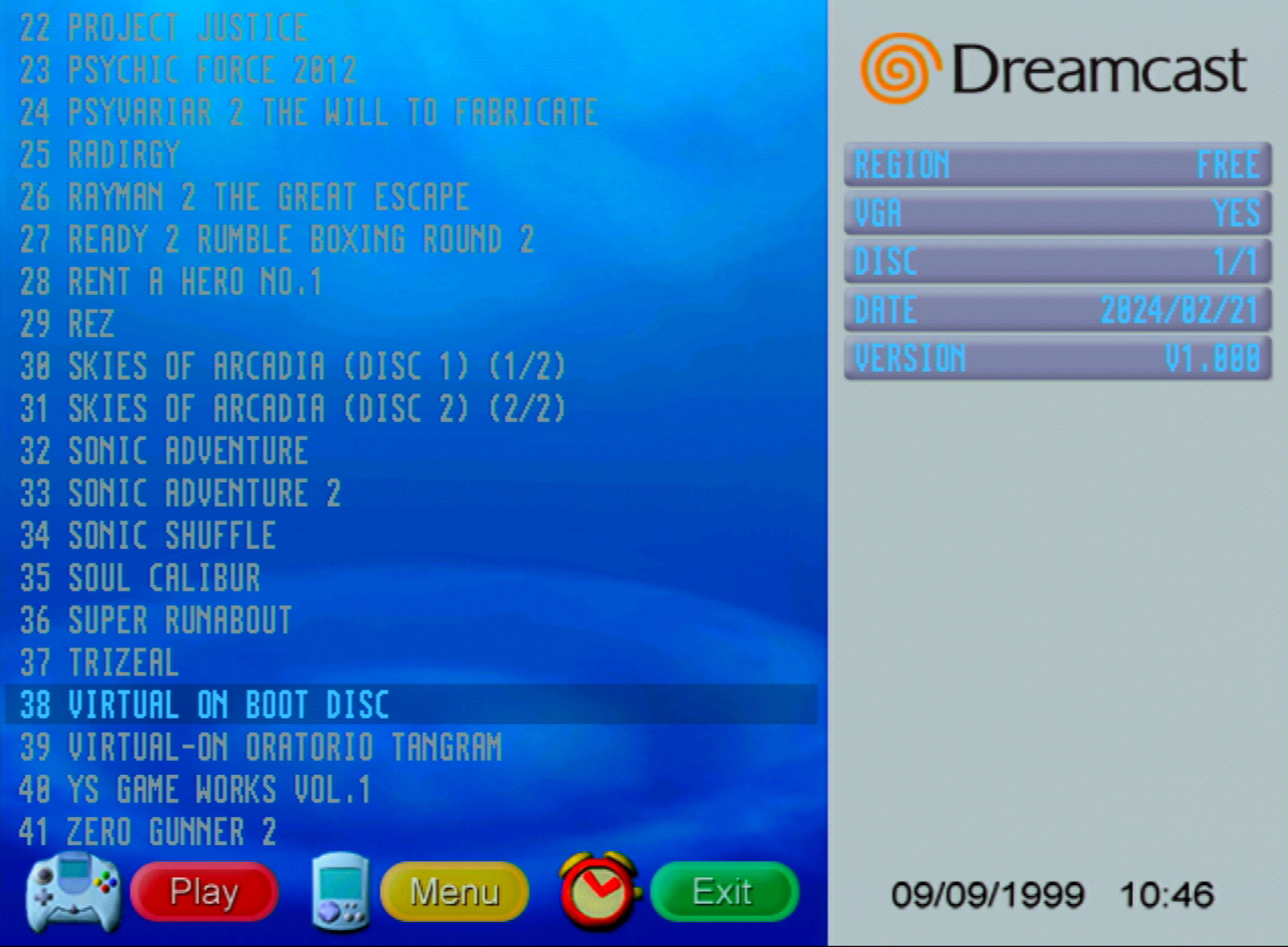
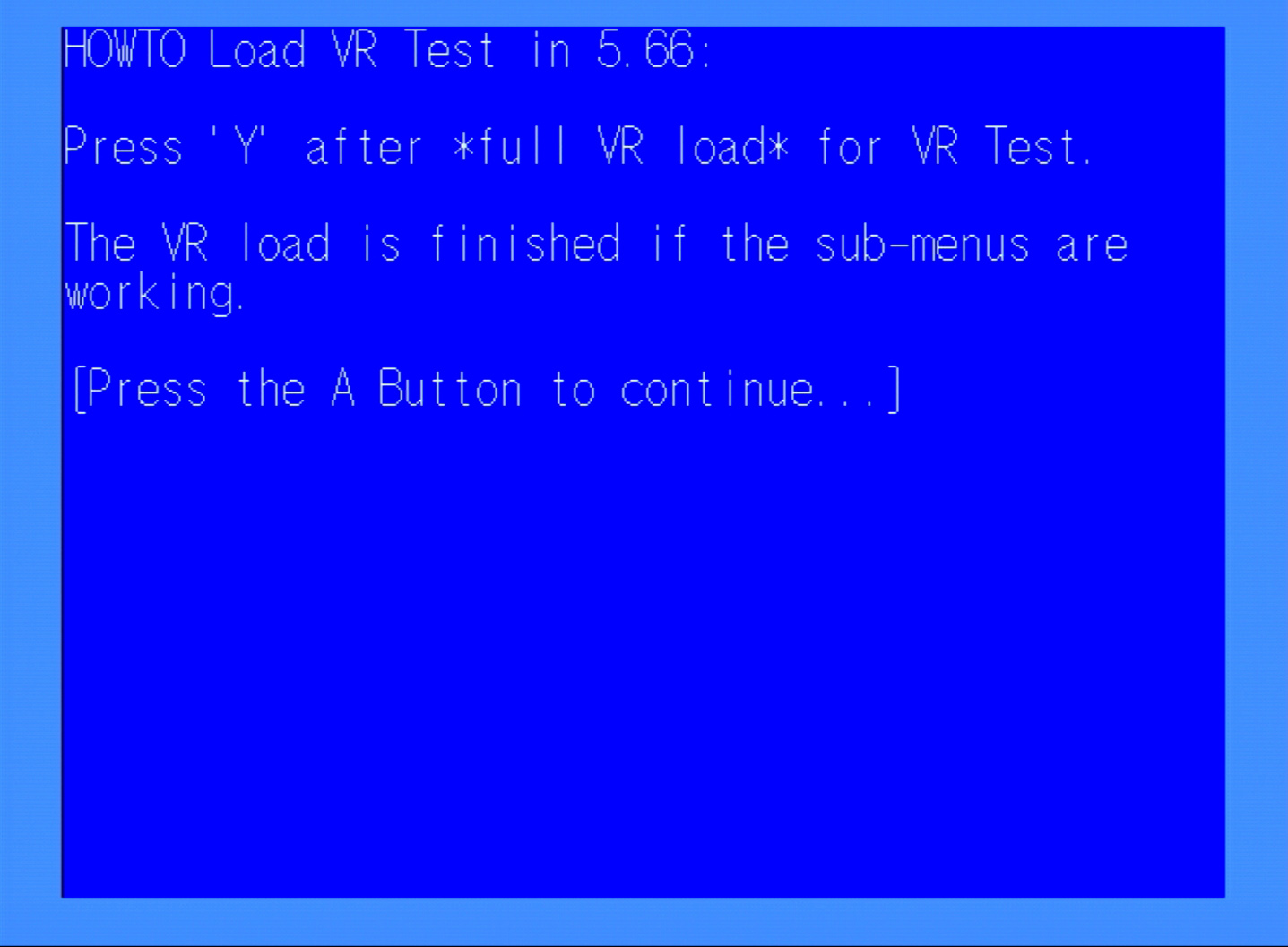
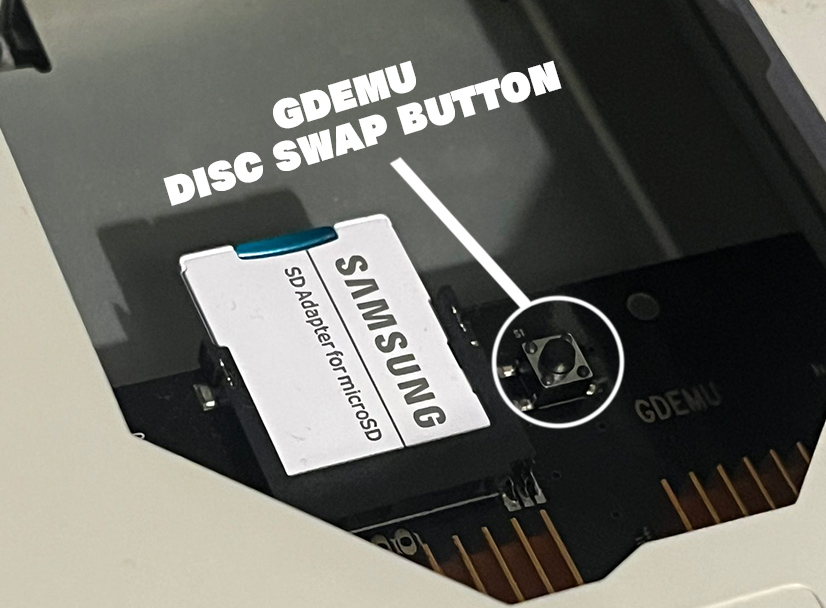
From there, load up the boot disc on the GDEMU, and mash through the text prompts until it asks you to insert a Virtual On GD-ROM. It's a little hard to do that without a disc drive, but that's why we took care with the order on the SD Card; so that we can click the physical Disc Swap button on the GDEMU, and change to the next game in the list, which should be Virtual On!

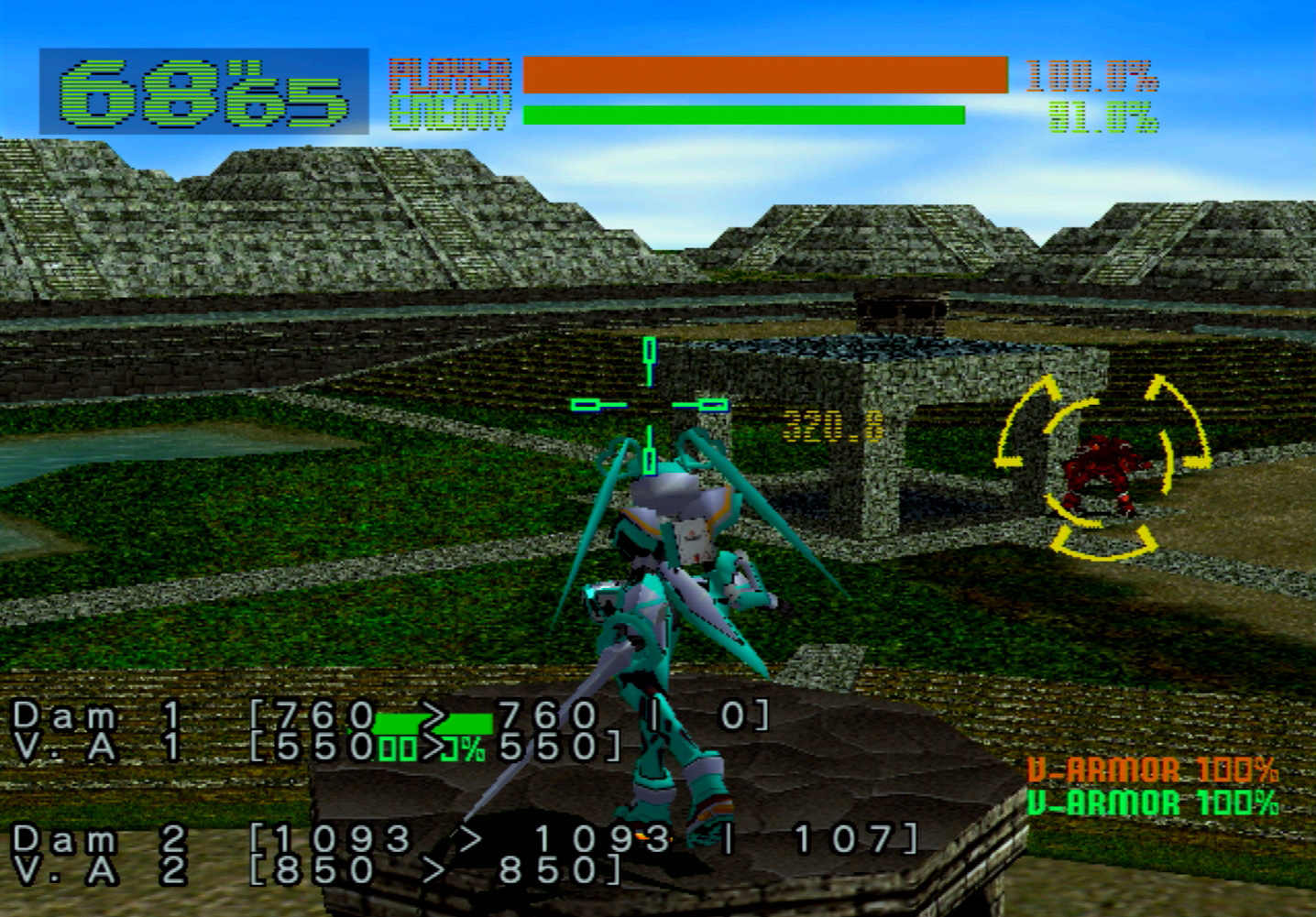
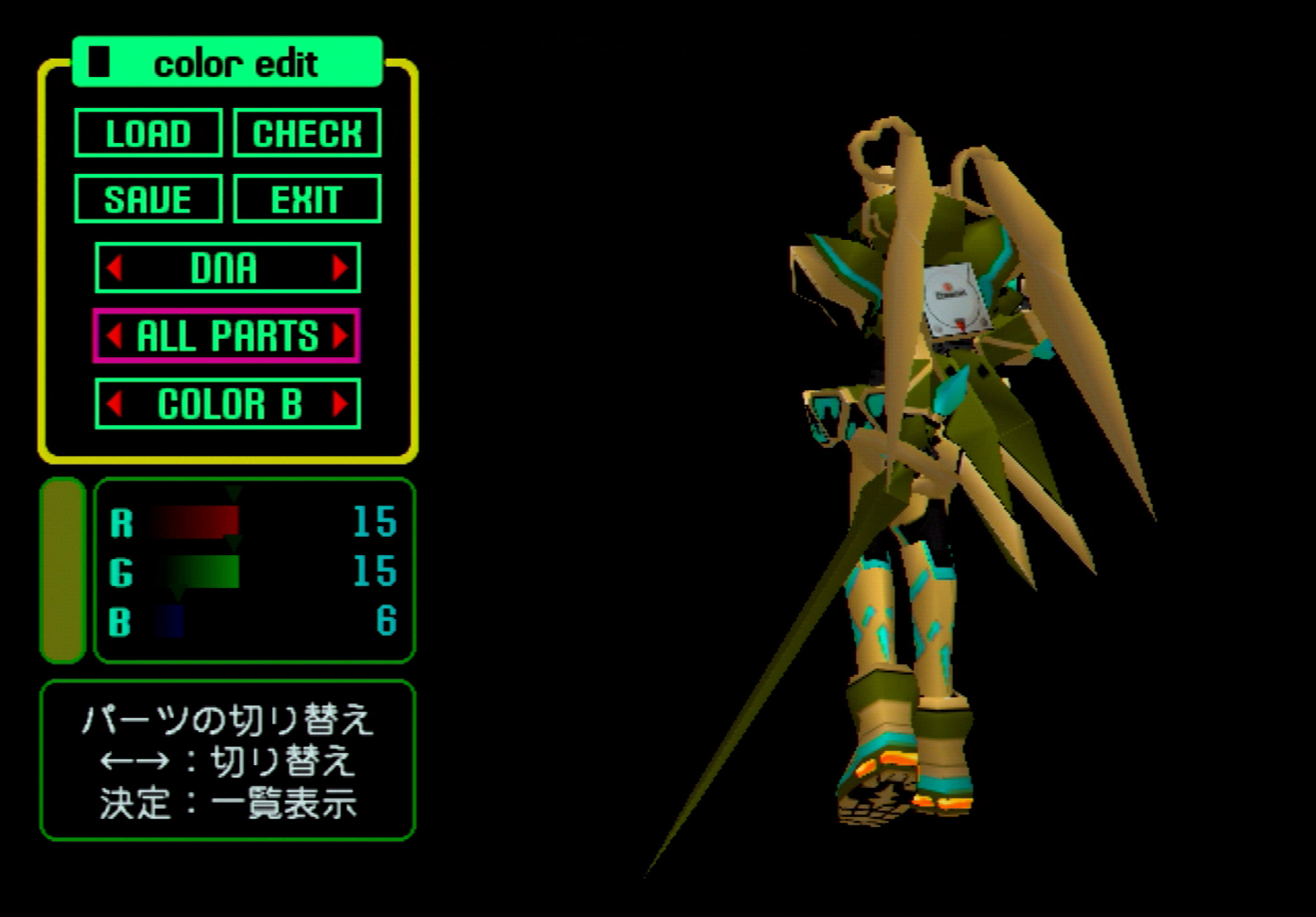
With that done, now when you load into the game and hit the Virtuaroid Select menu, you should be able to press Y to enable custom colours. And then you'll load in with your fancy creations on full display in battle! In addition, having Cust-Plus work with the Japanese version of VO:OT means you don't need to use a separate disc for making custom data, as would be the case if using the US version. You can make custom Virtuaroids and use them, within the same game!
To be clear, I didn't have anything to do with Cust-Plus itself, and full credit for its creation goes to Scott Robinson - I just compiled the fairly esoteric later build into a form that plays nicer with GDEMU. Hopefully you get some use out of it.
...Y'know, assuming you don't just play the Xbox 360 version. Which is based on 5.66, and has customisation built-in and usable in-game anyway. But I don't have twin sticks for Xbox, so Dreamcast for life!